What is Blackberry Messenger?
Blackberry Messenger is a secure instant messaging application that is unique to Blackberry devices. It uses the Blackberry PIN, which is unique to each Blackberry, to send messages from device to device.
You can add contacts to Blackberry Messenger by adding their PIN, scanning their barcode, or sending them an email or SMS invitation. It is in your best interests to only add people you know and trust to Blackberry Messenger, because once someone gets your PIN, the only way to make sure that person cannot continue to message you is to get a new device with a new PIN.
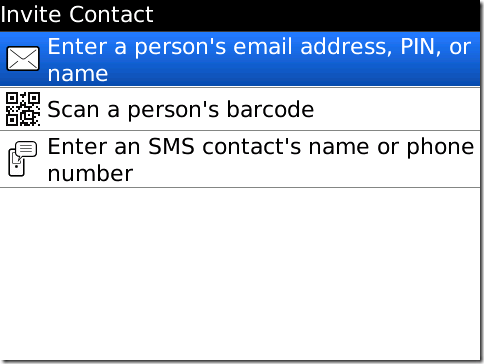
Blackberry Messenger, unlike other instant messaging applications, allows you to Broadcast Messages. You can send one message to multiple people by choosing them from a checklist.
In the event of an emergency, this feature can save you time by allowing you to send the same information to everyone who needs it. It also allows you to send messages of unlimited length, unlike some other instant messenger protocols or SMS.
You don’t have to worry about your messages getting truncated or broken into several parts. Not only can you send messages to multiple people at a time, but you can send pictures and video to multiple people.
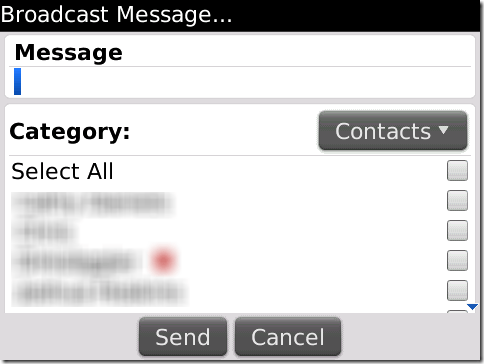
Like most other instant messenger applications, you can customize your display name, add a profile picture, show what song you are listening to, update your status message, and show your location (which is updated by GPS if your device has it built in). You can send your location directly to another contact by selecting Send Location… from the menu when you are in a chat with one of your contacts.
If you’re waiting for a friend at a restaurant and they get lost, you can send them your location so they can find you more easily.
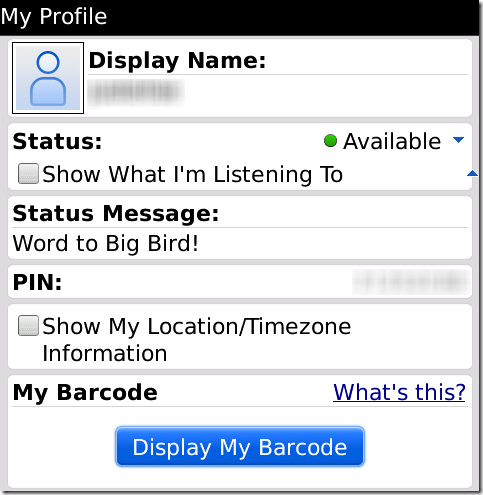
What truly distinguished Blackberry Messenger from other instant messengers is its ability to have a secure group Conference with multiple contacts. This business-friendly feature allows you to have secure conversations with multiple coworkers to get work done on the go.
If you will need to chat with the same group of people repeatedly, you can show the group on the Home Screen. This way the group chat acts like an application of its own, and you will not have to create the group chat over and over again.
Blackberry Messenger is an extremely useful tool for both business and personal use. It combines the convenience of instant messenger with the security of the Blackberry platform. It is available from Blackberry App World for free. Version 5.0 requires Blackberry OS 4.5 or higher.
You can add contacts to Blackberry Messenger by adding their PIN, scanning their barcode, or sending them an email or SMS invitation. It is in your best interests to only add people you know and trust to Blackberry Messenger, because once someone gets your PIN, the only way to make sure that person cannot continue to message you is to get a new device with a new PIN.
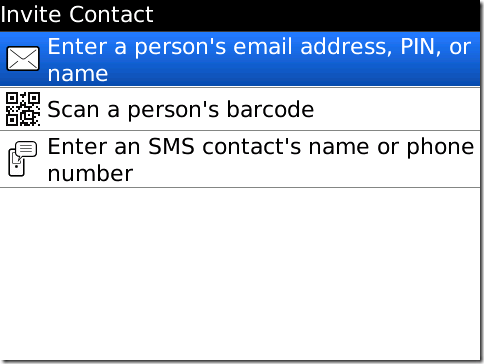
Blackberry Messenger, unlike other instant messaging applications, allows you to Broadcast Messages. You can send one message to multiple people by choosing them from a checklist.
In the event of an emergency, this feature can save you time by allowing you to send the same information to everyone who needs it. It also allows you to send messages of unlimited length, unlike some other instant messenger protocols or SMS.
You don’t have to worry about your messages getting truncated or broken into several parts. Not only can you send messages to multiple people at a time, but you can send pictures and video to multiple people.
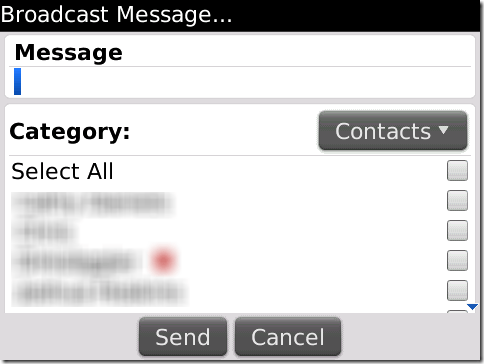
Like most other instant messenger applications, you can customize your display name, add a profile picture, show what song you are listening to, update your status message, and show your location (which is updated by GPS if your device has it built in). You can send your location directly to another contact by selecting Send Location… from the menu when you are in a chat with one of your contacts.
If you’re waiting for a friend at a restaurant and they get lost, you can send them your location so they can find you more easily.
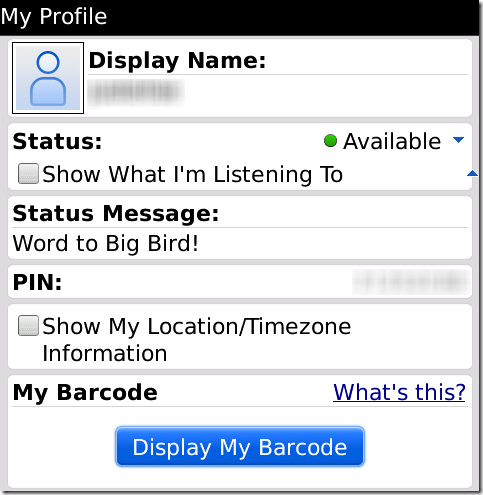
What truly distinguished Blackberry Messenger from other instant messengers is its ability to have a secure group Conference with multiple contacts. This business-friendly feature allows you to have secure conversations with multiple coworkers to get work done on the go.
If you will need to chat with the same group of people repeatedly, you can show the group on the Home Screen. This way the group chat acts like an application of its own, and you will not have to create the group chat over and over again.
Blackberry Messenger is an extremely useful tool for both business and personal use. It combines the convenience of instant messenger with the security of the Blackberry platform. It is available from Blackberry App World for free. Version 5.0 requires Blackberry OS 4.5 or higher.








