Preview Tweeted Links
Twitter users share links with their followers constantly. But, with a 140 character limit, descriptions of those links are limited, if they exist at all. It is impossible to tell if the link is worth our time to explore or not without clicking it and possibly wasting minutes better spent playing Facebook games, or working.
Lazyscope seeks to increase our Facebook game playing time by displaying previews of links with pictures and content snippets. It works like an RSS reader for Twitter.

Download Lazyscope from its homepage by clicking the Download Now link at the bottom right of the page.
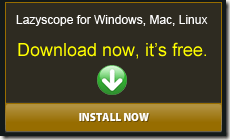
The program requires Adobe Air, and takes about two minutes to download and install.
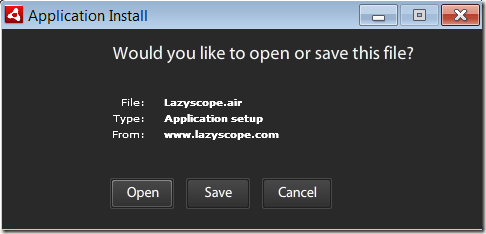
Once installed, provide your Twitter account information.
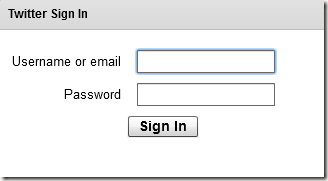
The service can also import from Google Reader. If you would like to read your favorite RSS feeds from your Google Reader account, enter that information in the next window.
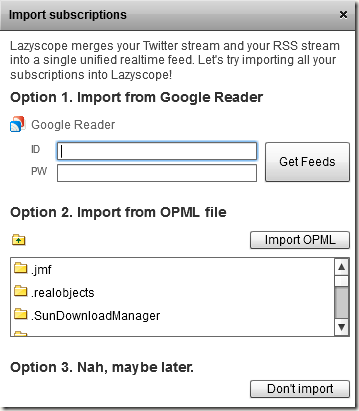
The software then displays tweets from your favorite feeds. All links appear with a content snippet and picture.
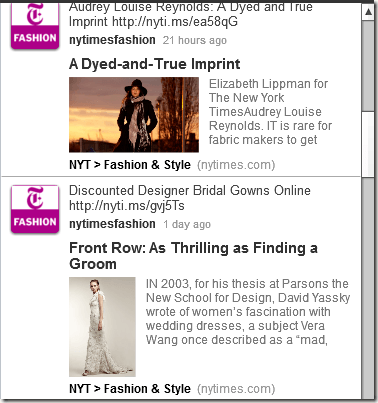
When a link interests you, click the picture associated with it. The Web page from the URL then appears on the window on the right.
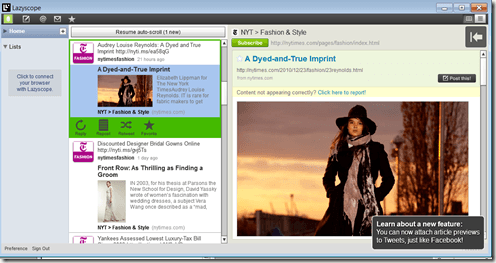
Clicking on the link also opens an options menu beneath the tweet. You can reply, repost, retweet or mark the tweet as a favorite.

Overall, Lazyscope is a good way to view Twitter. It is more graphical than the normal 140 characters of text, and it keeps both the tweets and sites to which they link in one window so we do not lose our place on Twitter to follow the links. Lazyscope shows promise, and we hope to see even more as it emerges from Beta testing.
Lazyscope seeks to increase our Facebook game playing time by displaying previews of links with pictures and content snippets. It works like an RSS reader for Twitter.

Download Lazyscope from its homepage by clicking the Download Now link at the bottom right of the page.
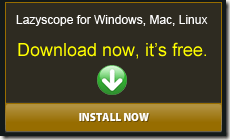
The program requires Adobe Air, and takes about two minutes to download and install.
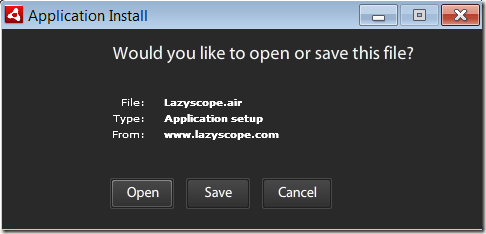
Once installed, provide your Twitter account information.
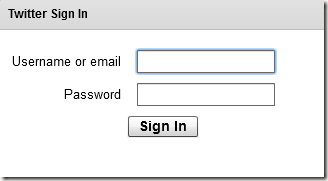
The service can also import from Google Reader. If you would like to read your favorite RSS feeds from your Google Reader account, enter that information in the next window.
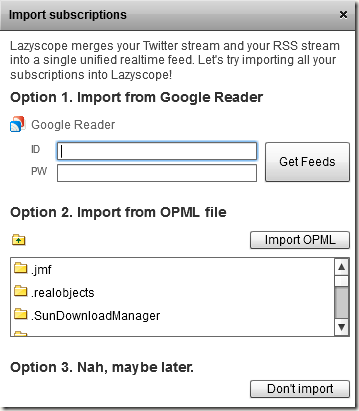
The software then displays tweets from your favorite feeds. All links appear with a content snippet and picture.
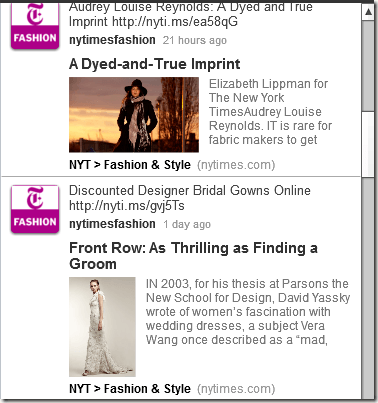
When a link interests you, click the picture associated with it. The Web page from the URL then appears on the window on the right.
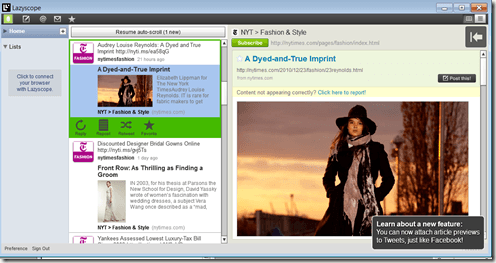
Clicking on the link also opens an options menu beneath the tweet. You can reply, repost, retweet or mark the tweet as a favorite.
Overall, Lazyscope is a good way to view Twitter. It is more graphical than the normal 140 characters of text, and it keeps both the tweets and sites to which they link in one window so we do not lose our place on Twitter to follow the links. Lazyscope shows promise, and we hope to see even more as it emerges from Beta testing.








